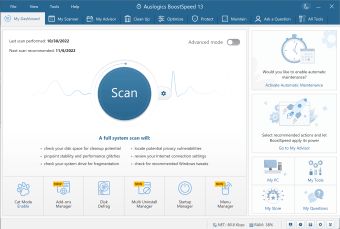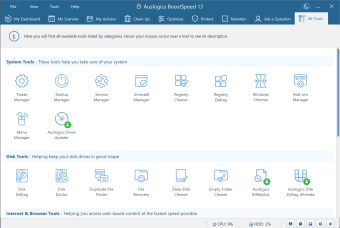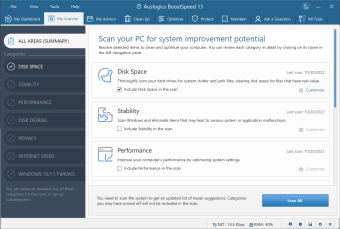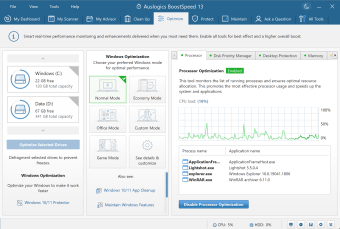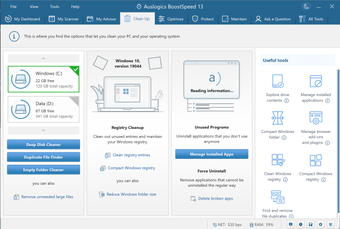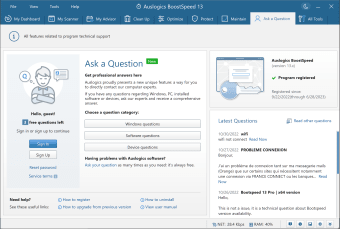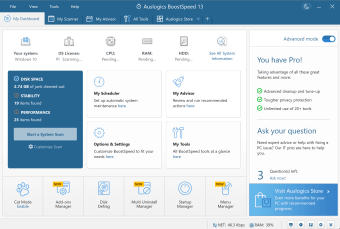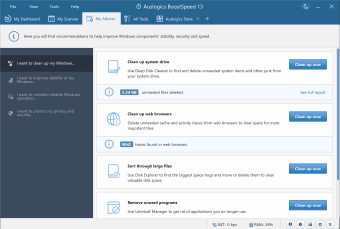Maximize your PC’s performance with this cleanup suite
Auslogics BoostSpeed is a powerful collection of software utilities that enables you to easily clean your PC files and fix any vulnerabilities. Developed by Auslogics Labs, this handy program suite is an all-in-one PC optimization and maintenance solution for both beginner and veteran desktop users.
Similar to other cleanup software, Auslogics BoostSpeed offers a wide variety of tools at your disposal. From fine-tuning your PC system’s performance to protecting your privacy, you can monitor and keep your computer in tip-top shape. This program has a free version with limited capabilities and a Pro version that unlocks all additional features.
What is Auslogics BoostSpeed?
Auslogics BoostSpeed is just one of the many reliable products that Auslogics Labs has to offer. As a computer optimization software, it has all of the classic functions you would expect from such. It can diagnose and resolve any system vulnerabilities hidden in your PC, clean junk files, erase private traces of your activity, free up storage space, and even defrag your disk. Some of the tools it has are even specialized, like Cat Mode—which auto-locks your keyboard after it goes idle to prevent PC accidents from felines.
This suite has various tools that can be overwhelming to use for beginners. Fortunately, its interface tooltips make you aware of whatever function a feature can perform. After launching, the window will display the main section which has the general “Scan” button. Using this will have the program do a quick search of your system files and detect any abnormalities such as broken files you can delete. You can even schedule this and choose what areas it will check.
The taskbar at the top has two layers. The first has the overview buttons: File, View, Tools, and Help—which is also where the software’s online manual is. Meanwhile, the second layer has the main tabs: My Dashboard, My Scanner, My Advisor, Clean Up, Optimize, Protect, Maintain, Ask a Question, and All Tools. You can freely switch between these and they only group up the features by what they do. “All Tools” displays all utilities—even those only available in Pro—and lets you open them as tabs.
Is Auslogics BoostSpeed free?
Auslogics BoostSpeed’s free version can be downloaded and has access to most of its features. It even has cool functionalities like a customizable dashboard and a dark interface skin. However, this is simply a free trial with unlimited duration, but limited issues that it can resolve after scans are performed. To fully unlock what this suite is capable of, you need to upgrade to the Pro version. This is a premium subscription plan that covers three devices under one license key.
The Pro version includes features like automatic maintenance, unlimited updates and support, and three questions for live experts. Even in the free version, this program already has some advanced settings you can try out to better maximize your PC’s efficiency. However, one main drawback to this suite is that it can be flagged as a PUP (Potentially Unwanted Program) by antivirus software during installation and usage. Its individual tools can also be quarantined so you’ll have to properly exclude its entire program file folder for it to work normally.
An optimizer worth investing in
Nevertheless, Auslogics BoostSpeed is a great system cleaner software anyone can try out. From its myriad of handy features to its easy-to-use and customizable interface, it allows you to maintain and fine-tune your PC on your own terms. The Pro version license also covers three devices and provides unlimited usage of the tools. If you’re looking for a cleanup suite that’s easy to get into, this is a recommended brand.